AI RAG Guide: Definition, 4 Levels, Layer & Protocol
Cension AI
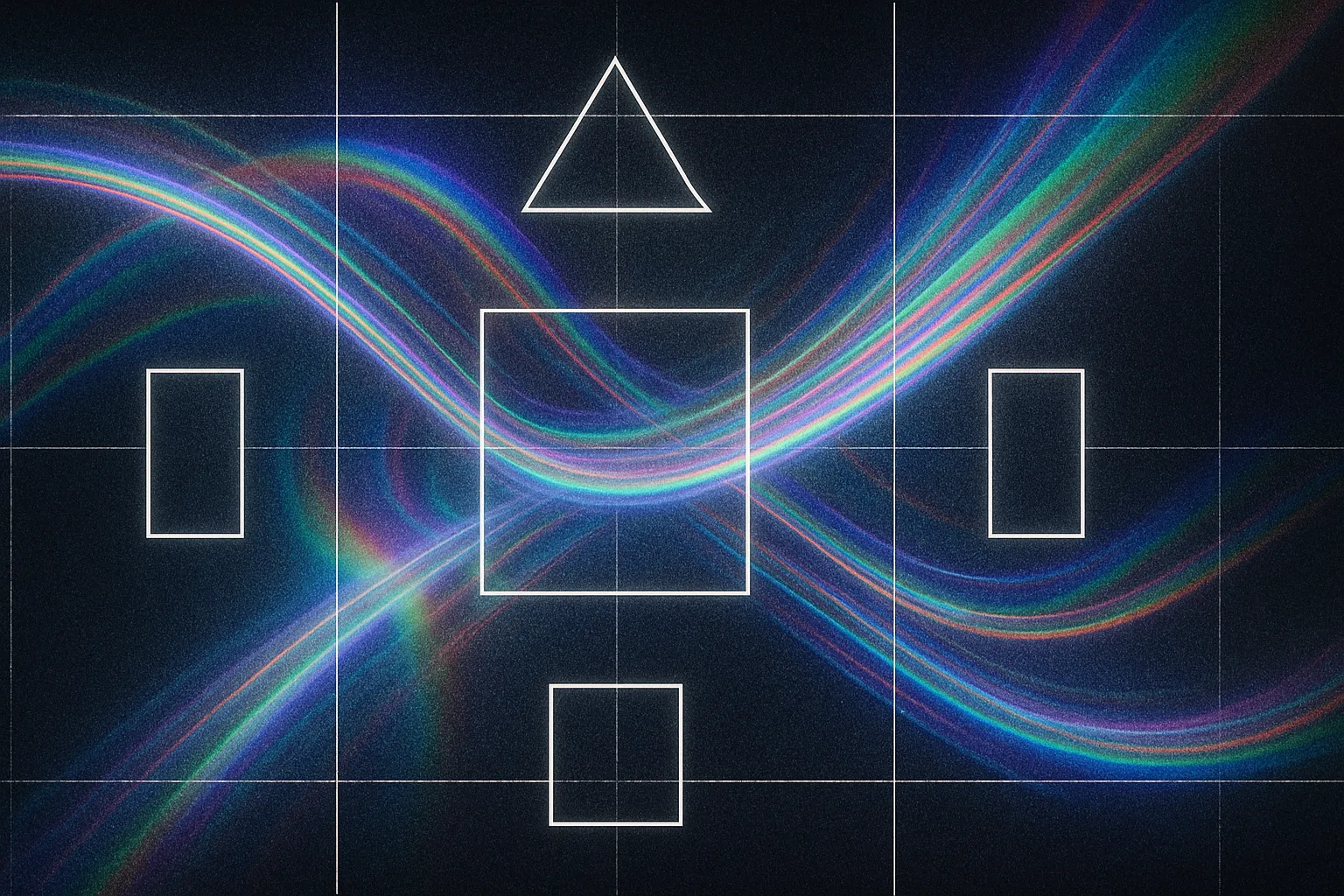
Imagine asking an AI a question about last week’s news—and getting an answer that sounds confident but couldn’t be more wrong. That’s the challenge RAG (Retrieval-Augmented Generation) was born to solve. By fetching up-to-date, domain-specific facts from external sources and weaving them into the prompt, ai rag grounds every response in real information.
First introduced by Meta in 2020, AI RAG transforms a static language model into a dynamic research assistant. It scans a vector database for relevant documents, injects those snippets into your query, and then generates a response that cites its sources. The payoff? Faster updates, fewer hallucinations, and clear audit trails—without retraining your entire model.
In this guide, you’ll discover:
- The ai rag definition and full form, broken down in simple terms
- The four levels of RAG that scale from basic retrieval to sophisticated, multi-stage pipelines
- How the RAG layer fits into your AI architecture and why it matters
- The RAG protocol: best practices for prompt design, source citation, and performance tuning
Whether you’re building a customer-service chatbot, a legal research assistant, or the next great knowledge engine, this article will give you the actionable insights you need to master ai rag from the ground up.
What the heck is RAG?
Retrieval-Augmented Generation (RAG) is a technique that enriches a language model’s output by fetching and fusing relevant information from external sources at inference time. Rather than relying solely on static training data, a RAG pipeline:
- Retrieval: Converts the user’s query into a semantic vector and fetches top-matching documents from your knowledge base.
- Augmentation: Inserts those passages into the original prompt to give the model fresh, targeted context.
- Generation: Lets the LLM synthesize a response that blends its learned knowledge with up-to-date facts.
Think of it like an open-book exam: the AI “looks up” facts before answering. First introduced by Meta AI in 2020 (Retrieval-Augmented Generation for Knowledge-Intensive NLP Tasks), RAG slashes hallucinations, cuts down on costly retraining, and delivers clear source attributions—all in a flexible, plug-and-play workflow.
Because every answer is grounded in real documents, RAG not only improves the factual accuracy of your AI but also boosts transparency and trust. You can dynamically swap or update your knowledge base without touching the model, ensuring your system stays current as new data rolls in.
JAVASCRIPT • example.js// Install with: // npm install openai @pinecone-database/pinecone import OpenAI from "openai"; import { PineconeClient } from "@pinecone-database/pinecone"; // Initialize clients const openai = new OpenAI({ apiKey: process.env.OPENAI_API_KEY }); const pinecone = new PineconeClient(); async function simpleRAG(query) { // 1. Embed the query const embedRes = await openai.embeddings.create({ model: "text-embedding-ada-002", input: query, }); const queryVector = embedRes.data[0].embedding; // 2. Retrieve top-5 similar passages with metadata await pinecone.init({ apiKey: process.env.PINECONE_API_KEY, environment: "us-west1-gcp", }); const index = pinecone.Index("ai-rag-index"); const retrieval = await index.query({ vector: queryVector, topK: 5, includeMetadata: true, }); // 3. Build an augmented prompt with inline citations const snippets = retrieval.matches .map((match, i) => `[Doc ${i + 1}]: ${match.metadata.text}`) .join("\n\n"); const prompt = ` You are a helpful assistant. Use the snippets below to answer the question, citing sources as [Doc #]. ${snippets} Question: ${query} Answer: `; // 4. Generate a grounded response const chatRes = await openai.chat.completions.create({ model: "gpt-3.5-turbo", messages: [{ role: "user", content: prompt }], }); return chatRes.choices[0].message.content.trim(); } // Example invocation simpleRAG("What are the main benefits of using AI RAG?") .then(console.log) .catch(console.error);
What are the 4 levels of RAG?
AI RAG systems can be grouped into four maturity levels. Each step up the ladder adds more retrieval logic, yielding better accuracy at the cost of extra complexity and latency.
-
Level 1: Simple Augmentation
Fetch top-k document snippets and append them to the prompt. You get quick factual boosts with minimal engineering effort. -
Level 2: Re-ranked Retrieval
After an initial vector search, a reranker sorts passages by true relevance. This cuts down on noise and leads to more focused answers. -
Level 3: Multi-hop RAG
Use the first batch of results to form a follow-up query. Chaining retrievals lets you peel back layers on complex topics or build step-by-step reasoning. -
Level 4: Orchestrated Pipelines
Combine retrievers, rerankers, multiple LLM calls, external tools, and user feedback in a single workflow. This full-blown approach is ideal for mission-critical or highly specialized applications.
Choosing the right level depends on your goals. Levels 1 and 2 are great for fast, low-cost deployments. If you need deep reasoning or iron-clad accuracy, Levels 3 and 4 pay off. Next, we’ll dig into how the RAG layer slots into your AI architecture and why it’s the backbone of a flexible, up-to-date system.
What is the RAG layer in AI?
The RAG layer is the “middleware” that sits between your application logic and the language model. Instead of sending raw user prompts straight to the LLM, every query first passes through this layer, which:
- Converts the query into a semantic vector using an embedding model.
- Searches a vector store (or hybrid index) for the most relevant passages.
- Optionally reranks or filters results to boost precision.
- Injects those snippets into a fresh prompt template before calling the LLM.
Think of it as an API gateway for knowledge: you can swap data sources, tweak retrieval settings, or add caching without ever touching the model itself. That separation delivers four big wins. First, you keep your LLM lean—no costly retraining when facts change. Second, you maintain a clear audit trail: every answer is traceable back to the exact document or data point. Third, you gain full control over access policies and content moderation at the retrieval stage. And finally, you can optimize performance—parallelize searches, cache hot queries, or adjust vector-search parameters—to balance speed and accuracy.
In practice, many teams deploy the RAG layer as a microservice (for example, using LangChain, Amazon Bedrock, or a custom Flask/Node.js service). This service exposes simple endpoints like /embed, /retrieve, and /generate, making it easy to plug RAG into chatbots, analytics dashboards, or any other AI-powered tool without rewriting your core model code.
What is the RAG protocol in AI?
The RAG protocol in AI is a defined workflow that ensures your retrieval and generation steps work together smoothly. It lays out rules for fetching relevant data, formatting context snippets, and citing sources in your prompt. By following this protocol, you keep answers accurate, transparent, and easy to audit.
A robust RAG protocol typically starts by embedding the user’s query and running a hybrid semantic + keyword search to fetch the top-k documents. You then rerank those passages to zero in on the most precise snippets and inject only the highest-quality excerpts into a concise prompt template. After the LLM generates its response, you attach inline citations or source links so users can verify each fact. Finally, you monitor simple metrics—retrieval speed, citation coverage, and user feedback—to fine-tune similarity thresholds, chunk sizes, and reranking weights. When you follow these steps, you can swap or update your knowledge sources and retrievers on the fly—no model retraining required—while keeping your AI fresh, reliable, and fully auditable.
Benefits and Limitations of AI RAG
One of RAG’s biggest strengths is giving your AI up-to-date, domain-specific facts that aren’t in its original training data. This means fewer hallucinations, no expensive retraining when information changes, and clear citations that let users verify every claim. It’s a low-cost, scalable way to keep your system both accurate and trustworthy.
Still, RAG isn’t a cure-all. Models can misinterpret retrieved snippets and weave in incorrect or conflicting information. Adding too many passages—sometimes called “prompt stuffing”—can push the LLM beyond its context window and slow down responses. Every extra retrieval step also adds latency and complexity, so it’s crucial to keep an eye on performance and relevance metrics.
Mitigating these challenges calls for solid best practices: refresh and re-embed your data frequently, use smart chunking that respects natural document boundaries, tune similarity and reranking settings, and teach your model to flag uncertainty when context is thin. With these guardrails in place, you’ll harness RAG’s full potential—both precise and reliable. Next, we’ll explore advanced techniques for squeezing the most out of your retrieval and generation pipeline.
How to Build Your First AI RAG Pipeline
Step 1: Gather and Index Your Data
Start by collecting domain documents—PDFs, web pages, spreadsheets or logs. Break each file into logical chunks (sentences or sections) to respect context and avoid prompt stuffing. Generate embeddings with an open-source model (e.g., a Sentence Transformer) or a managed service (Amazon Kendra, Cohere). Store those vectors in a database like Pinecone or FAISS so you can run fast similarity searches.
Step 2: Configure Retrieval and Reranking
When a user asks a question, convert the query into its own embedding. Perform a hybrid search (semantic + keyword) against your vector index and grab the top-K results. To boost precision, pass those candidates through a lightweight reranker or cross-encoder. Tune your similarity thresholds so you only surface the most relevant passages—this cuts noise and keeps your LLM focused.
Step 3: Craft Your Augmented Prompt
Design a prompt template that neatly injects retrieved snippets above or below the user’s question. Limit each excerpt to a few sentences and annotate with inline citations like “[Doc 3]” or URLs. That way, the model sees just enough context to answer accurately without exceeding its context window. If you need deeper reasoning, experiment with multi-hop chains: feed the answer from one pass into the next retrieval step.
Step 4: Generate, Cite, and Monitor
Send the augmented prompt to your LLM (e.g., ChatGPT, Bedrock model). Instruct it to weave in citations and flag uncertainty when context is thin. Once you get the response, surface those citations in the UI so users can verify facts. Track key metrics—retrieval latency, precision/recall of top-K, citation coverage and user ratings—to spot drift. Use those insights to adjust chunk sizes, reranker weights or embedding models.
Additional Notes
• Refresh your index on a schedule that matches your data flow—daily for news feeds, weekly for policy docs.
• Leverage tools like LangChain or SageMaker JumpStart for orchestration and rapid prototyping.
• For mission-critical apps, consider Level 3 multi-hop or Level 4 orchestrated pipelines to layer in external tools and human feedback.
• Consult the original RAG paper for deeper theory: Retrieval-Augmented Generation for Knowledge-Intensive NLP Tasks.
RAG by the Numbers
- 2020 – Year Meta published the original RAG paper, “Retrieval-Augmented Generation for Knowledge-Intensive NLP Tasks” arXiv.
- 4 workflow stages – Indexing, Retrieval, Augmentation and Generation. Each step injects fresh, relevant context into your LLM call.
- 4 maturity levels – Ranging from Level 1 (Simple Augmentation) to Level 4 (Orchestrated Pipelines with rerankers, tool calls and human-in-the-loop).
- 4 core benefits – Up-to-date facts, fewer hallucinations, no model retraining, and clear source citations.
- 4 main limitations – Residual hallucinations, conflicting or outdated snippets, prompt-window limits (“prompt stuffing”) and knowledge gaps when context is thin.
- 3 top use cases – Customer-service chatbots, domain-specific question answering, and reducing misinformation in generative AI.
- 7 enhancement strategies – From hybrid dense-sparse search and late-interaction reranking to GraphRAG’s knowledge-graph integration.
- 3 benchmark suites – BEIR for broad retrieval/QA, Natural Questions for open-domain QA, and LegalBench-RAG for legal-document retrieval.
- 100 passages per query – Maximum number of snippets (up to 200 tokens each) you can fetch at once with Amazon Kendra’s Retrieve API.
- 288 GB HBM3e memory – NVIDIA GH200 Grace Hopper Superchip, enabling massive in-memory vector indices for sub-100 ms similarity searches.
Pros and Cons of AI RAG
✅ Advantages
-
Fresh, domain-specific facts
Feeds up-to-date snippets into prompts so responses stay current without retraining the LLM. -
Reduced hallucinations
Grounding answers in real documents cuts fantasy outputs. Reranking boosts precision by filtering noise. -
Transparent audit trail
Inline citations or source links let users verify every claim—critical for compliance and trust. -
Plug-and-play updates
Swap or refresh your knowledge base independently of the model. Ideal for fast-changing domains (e.g., news, finance). -
Cost-effective scaling
Avoid expensive model fine-tuning. Vector stores like FAISS or Pinecone handle billions of vectors at sub-100 ms latency. -
Customizable retrieval logic
Move from simple top-k pulls to multi-hop or orchestrated pipelines as your accuracy needs evolve.
❌ Disadvantages
-
Residual hallucinations
Models can still misinterpret or over-generalize retrieved snippets, especially when context is thin. -
Conflicting or outdated sources
Without strict document versioning, RAG may surface contradictory facts drawn from stale data. -
Prompt-window limits
Over-injecting passages (“prompt stuffing”) can exceed LLM context size and slow generation. -
Added latency and complexity
Each retrieval, reranking or multi-hop step adds milliseconds and engineering overhead. -
Maintenance overhead
Requires ongoing ETL, embedding refreshes and metric tuning (similarity thresholds, chunk sizes) to stay effective.
Overall assessment:
RAG delivers a powerful boost in accuracy, transparency and cost-efficiency for applications needing real-time or specialized knowledge. It’s especially well-suited to chatbots, legal research assistants and any system where auditability matters. Teams with tight SLAs or simpler use cases may opt for Levels 1–2 to balance speed, while mission-critical, deep-reasoning projects can justify the extra complexity of multi-hop or orchestrated pipelines.
AI RAG Implementation Checklist
-
Gather and chunk source documents
Collect all relevant files (PDFs, web pages, logs) and split them into logical chunks—200–300 tokens or by natural section breaks—to preserve context and avoid “prompt stuffing.” -
Generate and index embeddings
Run each chunk through an embedding model (e.g., a Sentence Transformer or managed service) and store vectors plus metadata in your vector database (Pinecone, FAISS, etc.). -
Set up hybrid retrieval
Configure a combined semantic + keyword search, tune top-K (start with K=10–20), and adjust similarity thresholds to balance recall and precision. -
Integrate a reranker
Pass the initial top-K hits through a lightweight cross-encoder or ranked-interaction model to rescore and filter out low-relevance passages. -
Craft an augmented prompt template
Design a concise prompt that injects only the highest-quality snippets (limit to 2–3 sentences each), annotate with inline citations (“[Doc 5]” or URLs), and keep the total token count within the LLM’s context window. -
Experiment with multi-hop chains
For complex or multi-step queries, feed the model’s intermediate answers back into a second retrieval pass to deepen reasoning and gather additional context. -
Invoke the LLM with clear instructions
Send the augmented prompt to your chosen model (ChatGPT, Bedrock, etc.), instructing it to weave in citations and flag uncertainty when context is insufficient. -
Surface citations in your UI
Display source links, document IDs or footnotes alongside each fact so end users can verify claims and trace your audit trail. -
Monitor key performance metrics
Track retrieval latency, top-K precision/recall, citation coverage and user satisfaction scores; use those insights to tweak chunk sizes, similarity thresholds and reranker weights. -
Automate index refreshes
Schedule periodic re-embedding and ETL—daily for fast-moving data, weekly or monthly for static archives—to keep your vector store aligned with the latest information.
Key Points
🔑 Keypoint 1: RAG grounds LLM outputs by fetching external, domain-specific facts at inference time—drastically cutting hallucinations and removing the need for expensive model retraining.
🔑 Keypoint 2: Four maturity levels—from Level 1 (simple top-k snippet injection) to Level 4 (orchestrated pipelines with multi-hop retrievals, rerankers and human feedback)—let you balance accuracy, latency and engineering effort.
🔑 Keypoint 3: Implement a dedicated RAG layer (as a microservice or middleware) that handles query embedding, vector search, optional reranking and prompt templating—so you can swap data sources or tweak settings without touching the core LLM.
🔑 Keypoint 4: Follow a clear RAG protocol: run hybrid semantic+keyword searches, rerank top-K passages, inject concise, cited snippets into your prompt template, generate with the LLM, then surface inline citations and monitor key metrics (latency, precision, citation coverage).
🔑 Keypoint 5: Optimize for performance and reliability by chunking documents at natural boundaries, limiting snippet lengths to avoid “prompt stuffing,” automating regular index refreshes, tuning similarity thresholds, and caching hot queries.
Summary: By layering targeted retrieval, defined maturity levels and a disciplined protocol, RAG turns static language models into transparent, up-to-date AI assistants without retraining.
FAQ
Why use RAG instead of a plain LLM?
RAG grounds every answer in real documents by fetching up-to-date, domain-specific facts at inference time, which cuts down on hallucinations, avoids expensive retraining when data changes, and gives you clear citations so users can verify each response.
How do I pick the right RAG level for my application?
If you need quick, low-cost deployments with basic fact-boosting, Levels 1–2 (simple augmentation and reranked retrieval) work well; for complex reasoning or mission-critical accuracy, consider Levels 3–4 (multi-hop chains and orchestrated pipelines), accepting the extra engineering and latency trade-offs.
What are common challenges when implementing RAG?
You may face misinterpretation of snippets, conflicting or outdated sources, prompt-window limits (“prompt stuffing”), added latency from extra retrieval steps, and the need to monitor relevance and system health—so plan for smart chunking, reranking, caching, and thorough performance tuning.
How often should I refresh and re-embed my data?
Refresh schedules depend on how fast your source material changes—daily or real-time updates for news or financial feeds, weekly or monthly for policy docs—and automate embedding and ETL so your vector index always reflects the freshest information.
Which tools and libraries can help build a RAG pipeline?
Popular options include open-source frameworks like LangChain or Hugging Face’s RAG models, managed services such as Amazon Bedrock/Kendra/SageMaker, Google Cloud’s Vertex AI, vector stores like Pinecone or FAISS, and microservice stacks built on Flask or Node.js for custom control.
What metrics should I track to monitor RAG performance?
Keep an eye on retrieval speed (latency), relevance scores (precision/recall of top-k passages), citation coverage (percentage of facts linked to sources), LLM response quality (user ratings, perplexity), and system load (CPU/GPU and memory use) to fine-tune thresholds and chunk sizes.
How can I avoid “prompt stuffing” when adding snippets?
Limit each snippet’s length, use intelligent chunking at logical boundaries, rerank to include only the most relevant excerpts, set similarity thresholds to filter noise, and design concise prompt templates so the LLM sees just enough context to answer accurately.
At its core, AI RAG (Retrieval-Augmented Generation) brings up-to-date facts into language model responses. In this AI RAG guide, we covered the AI RAG definition and full form, showing how a quick vector search can turn a static LLM into a dynamic assistant. By fetching domain-specific snippets and weaving them into prompts, RAG cuts hallucinations, reduces the need for costly retraining, and leaves a clear audit trail.
We explored the four levels of RAG—simple augmentation, reranked retrieval, multi-hop chains, and orchestrated pipelines—so you can weigh speed against accuracy and engineering effort. The RAG layer serves as flexible middleware for embedding, retrieval, reranking, and prompt templating. A disciplined RAG protocol then keeps every response grounded: hybrid searches, concise context injection, inline citations, and ongoing performance monitoring.
Building your first pipeline is now within reach. Gather and chunk your data, generate embeddings, tune retrieval and reranking, and craft prompts that spotlight the most relevant passages. Track latency, relevance scores, and citation coverage to keep your system sharp. With these best practices, AI RAG becomes more than a concept—it’s the foundation for transparent, reliable, and up-to-date AI assistants.
Key Takeaways
Essential insights from this article
Ground your LLM’s answers with RAG: fetch and fuse relevant document snippets at inference to reduce errors and avoid costly retraining.
Scale through 4 maturity levels—from quick top-K snippet injection to orchestrated multi-stage pipelines—based on your accuracy vs. latency needs.
Deploy a dedicated RAG layer for embeddings, retrieval, reranking, and prompt templating so you can swap or refresh data without touching the core model.
Follow a clear protocol: run hybrid semantic+keyword searches, rerank top-K passages, inject concise, cited snippets, then track latency and citation coverage.
Boost performance: chunk docs at logical boundaries, cap snippet lengths, cache hot queries, and automate regular index refreshes.
5 key insights • Ready to implement